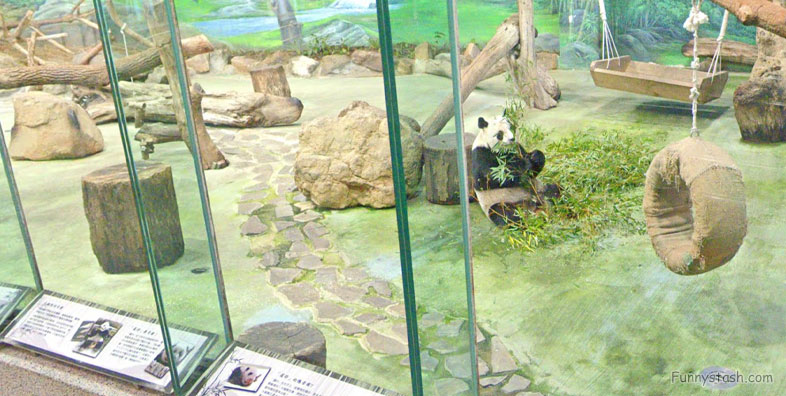We'll adapt this as we go along, thankfully Vr is simple enough
1). alot of people are unaware that pushing the F11 key puts your web browser into fullscreen mode so you can see more content alot more comfortably especially when viewing with groups of friends, you can even change tabs (windows) just by holding ctrl+1 2 3 4 saves you going for the mouse every three seconds :) they'll think you're neo from the matrix
2). Always check dates, some images come with more year dates, see the VR perspective in a different year
3). Ask your friends about screen resolution and ask them their opinion if your screen-res is 'whack!, high-res, will always remain high-res, no getting around that
4). We have a search, use it
A). Never use the competitions software, use chrome browsers, (never ie or safari) with Google maps and vice versa all these companies make it extra itchy if you use software/services from other companies, juvenile CEO's ¯\_(ツ)_/¯
B). Resolution, browser, and zoom, alot of people never change their resolution or screen adjustment "mistake accidents" they just simply continue viewing their browsers as if it will all-self-correct itself (wrong, wrong, wrong) stop relying on pot-luck to sort it out for you and adjust it like a big boy/girl
(The tie on my shirt is obscured to the left, no need to adjust it with my hands i'll just wait for the next windy breeze to come-along and adjust it for me)
Get yourself away from internet explorer and back on the fast-track, Google Chrome . or Download . Mozilla Firefox and most importantly use it! all the cool kids are ↓