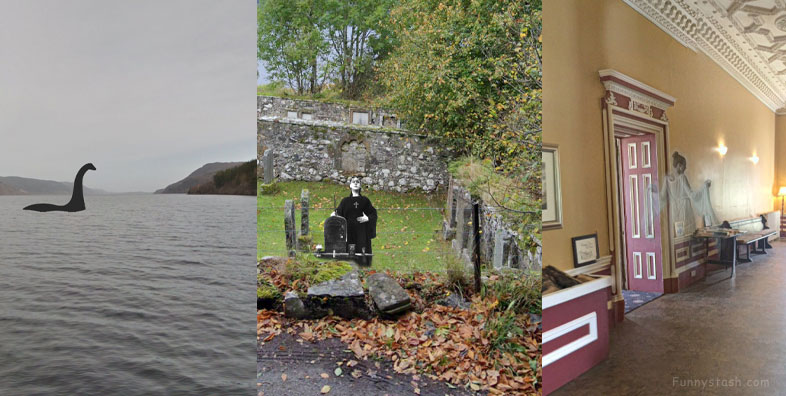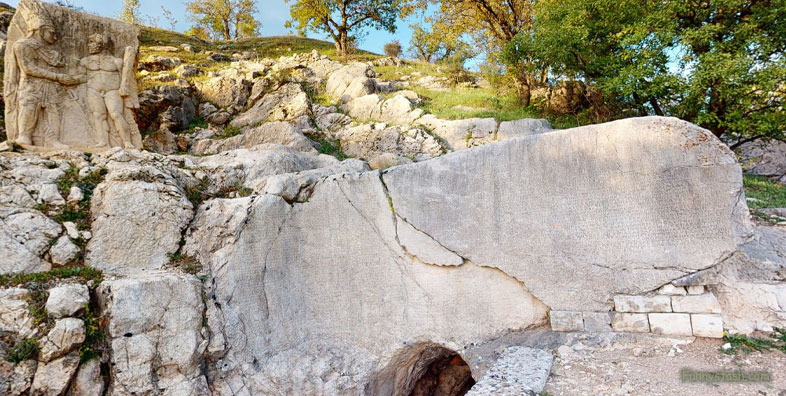Nvidias Ansel 360 Maker
ADDING FILTERS
You can also add many wonderful and dynamic 3d filters adding extra layers onto your already wonderful Panorama360s with post process filters such as lens flares, contrast, aliasing, cropping, change definition etc; Screeshots of gaming may be wonderfully different in the short space of a few years as expectations for Panorama360s will have increased

Download information, information will change accordingly always check Nvidia here for latest updates and news
That's right folks you can now take beautiful Panorama 360 screenshots of games amazing simpler thanks to Nvidia, you can pause the game then load the Nvidia Ansel Screenshot tool found here that you installed prior to loading your game then grab a screenshot by pressing "alt+f2" and can grab Panorama 360s in amazing high quality resoloution of your favourite game, it's a driver based utility so has been built from the ground up to accompany your graphics card with ease, this software has been extensively engineered by Nvidia staff

A sample of what Nvidia Ansel tells you to do below ↓
Download and install their latest Game Ready driver from GeForce Experience or GeForce.co.uk
Open Origin™ and download the latest Mirror’s Edge Catalyst game update
Play Mirror’s Edge Catalyst and press Alt+F2 during gameplay to open the NVIDIA Ansel interface
Reposition the camera using WASD, U, J, and left mouse (hold shift to accelerate movement), or use a controller (D-Pad navigates the Ansel UI, ‘A’ on Xbox controllers takes screenshot), change Ansel options as desired, click “Snap”, and open your “Pictures” folder in Windows to view the results
Mirrors Edge Virtual Locations Stash