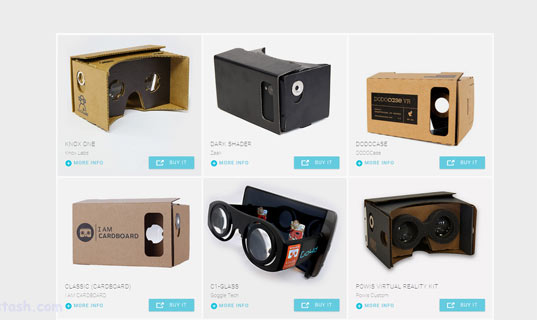How To (15)
How to Location Direction Places with Virtual Coordinates, 360 Panorama VR directions addresses of VR Tours when lost we stash whereabouts to find destinations
This is a handy guide on how to upload your panoramic 360 picture


Upload your Panorama to these services then share it with Funnystash
Upload panoramics with GOOGLE using these links ↓
Click the buttons above ↑
(ctrl+w closes tabs) , (ctrl+123 changes tabs) , (ctrl+looking at me is creepy) , (ctrl+T opens new tab) , (ctrl+N opens new window for a bunch of new tabs)
(ctrl+mouse wheel adjusts page sizes) , (ctrl+minus key does the same) , (ctrl+give gremlin water causes mayhem)
Iron man masked being primed to use for fiberglass cloth below ↓

Down the rabbit hole we go...

Click Here
ANYONE IS ALLOWED TO STASH HERE or REPLY DON'T THINK YOU CAN'T, JUST FOLLOW OUR INSTRUCTIONS AND YOU'LL BE FINE - we review your stash and if it sucks or isn't displayed remotely how we asked then don't expect us to care if you didn't, anyway you upload is actually fine we're just giving out pointers to help get priority

More...
Here at funnystash we're all about making 360 Panoramas but alot of people are confused on how to make Panorama360s


VR panoramic360 map streetview is here to stay
Google Cardboard is a wonderful world where you can construct your own VR headset and make it unique looking